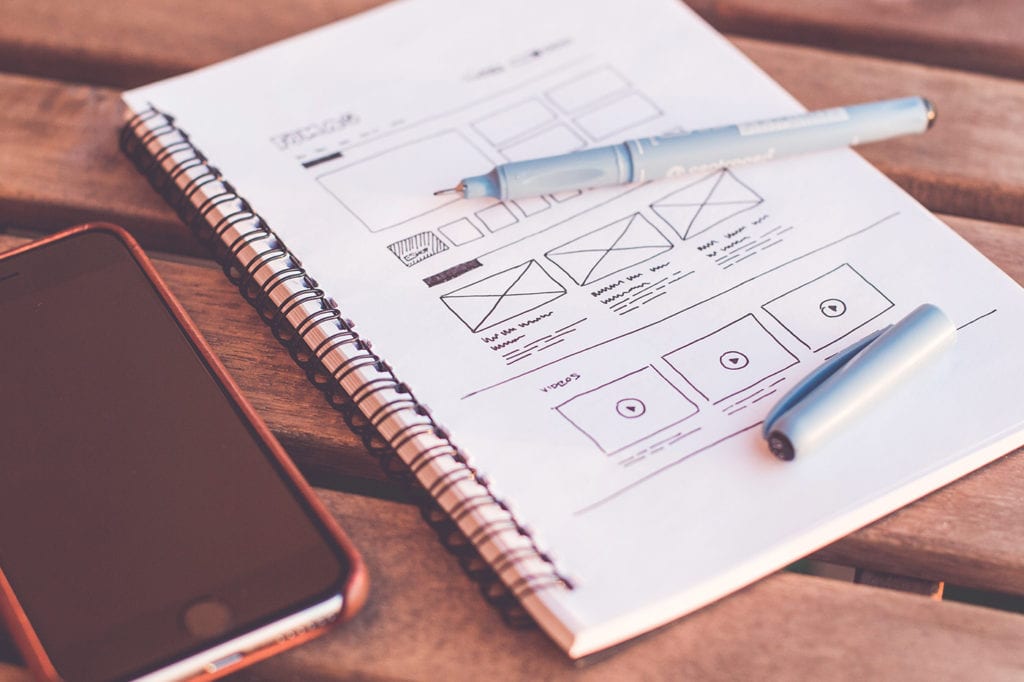Did you know WordPress powers over a third of the web? That’s a detail you can’t overlook when choosing a Content Management System for setting up your blog or business website.
Setting up a basic WordPress site is not as challenging as you might think. There’s a large community for support, as well as every kind of plugin you might need for any type of site you might want to create.
If you plan to DIY your site using WordPress, here are some essential tips.
1. Choose a WordPress-Specific Host
When choosing a host for your website, you need one that supports WordPress. By choosing a WordPress-specific host with great customer support, you’ll save yourself tons of frustration in the long run.
Picking a web host offers its challenges. With the number of people who use WordPress, you can easily find a compatible host. The difficulty comes with choosing the right one for your needs and budget.
If you’re just starting, you might feel the need (or be tempted) to go with the least expensive web host. There are so many options for web hosting with offers ranging from $1/month all the way up to several hundred dollars per month – it can be daunting…
We recommend WP Engine as the best hosting platform for WordPress.
Offering monthly fees at just $25 – $30, you can invest in a quality, secure platform without breaking the bank. It’s not the least expensive option, but it will save you plenty of headaches in the long run (the customer service is amazing too.)
2. Pick a Theme
A WordPress site must have a theme. A theme is a set of templates used to define the appearance of a WordPress website. There are many free and paid WordPress Themes available.
We recommend using the Astra Theme – it’s a lightweight and versatile theme which uses an Elementor page builder. Using both Astra and Elementor together makes your job much easier when it comes to web design.
If you sign up for the Astra Pro version, you will get hundreds of “starter sites” you can you as a base for your design. Exploring these “starter sites” is fun but also might also seem overwhelming, so pick the one that meets your basic needs.
You can choose a starter site based on interactive features and other design elements you would like to see on your website. You can also filter sites by the feature(s) you need to make the process simpler. Each site is customizable too, so you can maintain consistent branding for your site.
Choosing a theme and or starter site is only as complicated as you make it. You can start with something basic and upgrade it as needed down the road.
3. Build Your Pages
Once you choose a theme, it’s time to build your pages. For a basic business site, you might need specific pages such as:
- Home page
- About page
- Contact page
- FAQ page
- Blog page
- Products or services page
Your site may not need every one of these pages (or it might need more,) but as your business grows, you’ll want to include more pages (or blog posts – see #4) for SEO and marketing.
Creating your pages might take some time (especially when it comes to writing content.) Depending on the theme (Astra) and page builder (Elementor) you can choose a number of pre-built features and fill in the blanks with your own content, images and styling.
Quick Tip: To streamline the page building process, list out all of the pages you want to create (this is sometimes called a “site map”) and then make some notes under each one with an outline of the content you want to include on each page. This will help organize your thoughts into an easy-to-reference document.
4. Set Up Your Blog
No matter your industry, your WordPress site will benefit from using a blog. If you want to increase your visibility online for SEO strategies, a blog is absolutely necessary.
Over 50 percent of marketers claim that on-page content (like a blog) boosts your search rank.
If you feel like you don’t have great content ideas to produce, think about your industry and the common questions customers ask.
Sometimes the best and useful blog posts are simply creating long-form answers to common questions that come up in your industry.
If you have an in-house marketing team, you can always turn to them for content ideas and support.
Your blog can also feature items such as:
- Product guides
- Troubleshooting videos
- Features with company leaders
- Guest posts from industry experts
- Industry news
- How-to guides
- And more
Your blog does not have to be a text-only platform. You can use interactive features such as video, audio, and infographics to round it out.
5. Explore Building Your Email List
When you create a new website, you want to start “list-building” which means collecting email addresses of visitors whenever you can.
Once a visitor has supplied their email address, you can send them periodic updates and offers – this is a great way to continue the sales conversation with them.
Email marketing is the most cost effective way to market to a potential customer (or existing customers.)
When can create an email signup form on your WordPress site pretty easily using a WordPress plugin such as “WP Forms”, “Contact Form 7” or “Gravity Forms” (Gravity Forms is our favorite.) You can also integrate tools like Constant Contact or MailChimp, with any of the WordPress from plugins mentioned above.
However, getting a visitor to give you their email address is not as easy as you may think. People are very selective these days with who they give their email to.
Because of this, you need to offer them something of value. People tend to refer to this as a “lead magnet.”
Your lead magnet can take the form of:
- Downloadable (PDF) Checklists
- Information they might not easily get elsewhere
- Guides
- Online courses
- Webinars
For example, we could offer an online mini course for “How to set up your first WordPress website” and all the visitor needs to do is supply us with their email address. Once they do that, we will send them access to the course.
Now that we have their email address, we can let them know about other offers or products that might benefit them. We have exchanged something of value to them (the online mini-course) for something of value to us (the email address.)
One more thought on this: Email marketing is an extension of your site. The goal of any email you produce should be redirecting subscribers to your site for more interaction or to continue the sales conversation.
6. Test Your Site
Once your site built out (all pages and blog posts) and you feel you are ready to launch – don’t do it yet!
You need to test your site before letting the rest of the world see it.
Testing your site begins with looking at the site on a number of different screen sizes and devices. We typically recommend that you view your entire site on the following:
- Mac OS (laptop or desktop)
- Windows OS (laptop or desktop)
- iPhone Safari and Chrome (latest 2 versions of the phone)
- Android (latest 2 versions of the phone)
- Tablet (iPad and Windows latest 2 versions)
If testing your site uncovers issues that are too much for you to handle in-house, you might want to consider working with a professional in web development. They can offer expertise on optimizing your website for mobile devices and create the best user experience for your visitors.
You will want to periodically test your website after WordPress software, plugin and theme updates (mentioned in #8)
7. Install & Use Google Analytics
An essential tool to use on your WordPress site is Google Analytics. If you want to establish the effectiveness of different marketing campaigns, you need this tool.
With it, you’ll gain valuable insights on site traffic and how well your marketing efforts are working.
You can also use this tool to learn more about your target market. This allows for even better marketing opportunities and secures a better ROI for your business.
8. Update Your WordPress Site
After you build your WordPress site, you’ll need to keep it updated. If you don’t maintain your site’s software, plugins and theme, you can leave your site vulnerable to possible security threats.
It’s a lot less frustrating to regularly update and maintain you site, than wake up to find it has been compromised or hacked because of old versions of plugins or software.
Simply put, when you put in the effort to keep everything on your site up to date, you save yourself time and money.
Many companies (including us here at Sessionwise) will perform these WordPress updates and maintenace for you on a monthly basis which allows you to rest easy and know your site is updated and secure.
In Conclusion
Now you’re aware of some essential tips for building a DIY WordPress site.
If you feel overwhelmed with building your own site, or want expert insight, we would love to talk to you here at Sessionwise. Contact us today for a free strategy session.