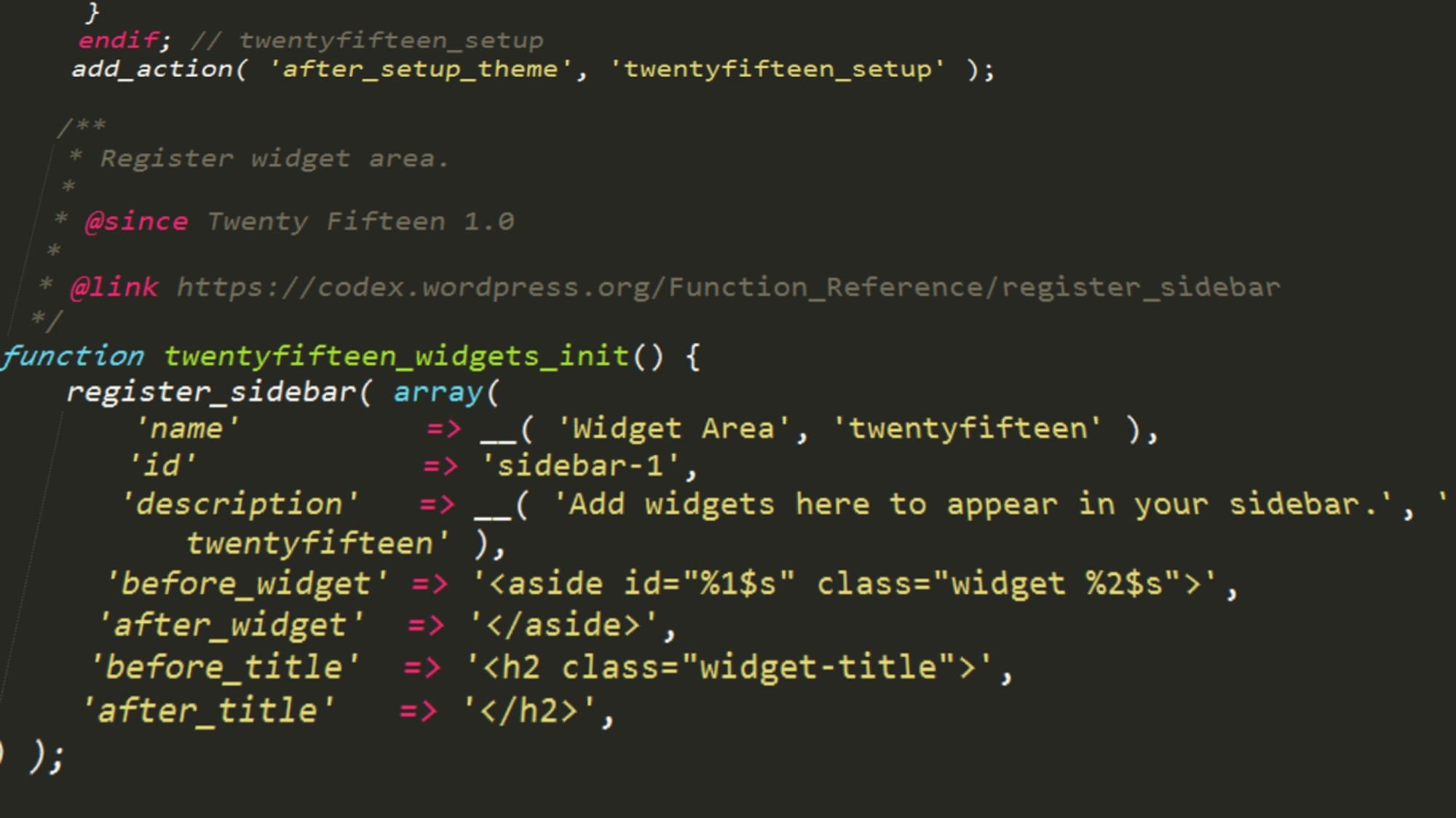Let’s be honest, when you wake up it’s doubtful that WordPress development is the thing that pulls you out of bed.
But considering that the human brain takes only 13 milliseconds to process an image AND less than 100 milliseconds to form an opinion, you have to do the job right. A web page that takes too long to load will have a negative effect on that opinion quicker than you can say “geek out.”
Good web development can influence those opinions and more. Keep reading to learn how our top tips will make your site stand out.
1. Speed Is King
Some plugins are built for reducing data and speed bottlenecks which can affect your search engine rankings greatly. Here are a few that we recommend and use:
The first is an image compressor called Smush. Smush is a great tool for performing speed-saving tasks like lazy loading, optimizing, and compressing images. They offer a free version and a premium version – the free version offers plenty of options which will improve your site speed right out of the gate.
We also recommend a plugin called “Autoptimize.” With over one million downloads and solid reviews (as of this writing,) this plugin will help compress your code. It will aggregate, minify and cache scripts, styles and HTML. You might consult with your web developer when installing this plugin as there are some advanced features. Autoptimize is a free download and they offer premium support which can help with installing/configuring the plugin.
Some plugins give you access to a CDN which we highly recommend. What is a CDN?
A CDN is a Content Delivery Network. Its a platform of servers that are distributed across the world or a geographic region. It allows visitors to access your website through a cached version of your site which resides closer in proximity to where you are accessing the site.
This reduces the physical distance between your site and the user, helping them see your site faster. For example, if a website visitor in Hong Kong tries to access your site from a server in Houston, they may have to wait approximately two additional seconds. However, if that same visitor accesses the site from a server closer to Hong Kong, the site will load 2 seconds faster. Those saved 2 seconds can make a huge difference when it comes to how Google ranks your site.
Sometimes a CDN is included with your hosting account (we use WPEngine’s CDN for our client’s websites) or you can utilize other services such as Cloudflare for a CDN. Your web developer or hosting provider can help you choose the best option.
2. Use Plugins With a Track Record
When it comes to WordPress plugins, whatever your plugin choices, we try to make sure to choose plugins that:
- Are updated frequently
- Have a development team (not a one-man job)
- Have active support
- Have a significant amount of downloads
If you choose to use a plugin without many reviews or active downloads, make sure you monitor it on a daily or weekly basis to ensure it’s not causing conflicts with other plugins or software. Using untested or newer plugins could cause more trouble than they are worth, and could even result in “breaking” your site.
Some plugins we use, with a trusted track record include:
- Advanced Custom Fields – To customize the WordPress CMS around a custom design
- Gravity Forms – An amazing form building / management tool
- Custom Post Types UI – Helps to easily create and manage custom post types
- Rank Math – A premium SEO tool
- Yoast – A free (and premium) SEO tool
- Smush – For image optimization
- Autoptimize – a code compression plugin
Plugins with a proven track record will not only help your site run well (they get a lot of comments and reviews, which help them prioritize their own feature development) but quicken your development cycles.
No one will like a site that has a quick load time but isn’t functional or has broken links. Make sure when they click your most important call to action or when they fill out your lead form, that you are using solid plugins that will get the job done.
That goes the same for using professional page inspection tools, such as Pingdom. Make sure it’s a reputable service with reviews and added value.
There are literally 10s of thousands of plugins and tools (within the WordPress development realm) to help you to take advantage of specialized features, marketing and even referral programs. BTW: email marketing is proven to be the best tool for customer retention, while referral marketing generates up to 35% of new customers — don’t miss out!
3. Optimize Your Security
Make sure your site has an SSL certificate installed that is TSL 1.3 compliant. TSL is the new standard, but most people still refer to it as “SSL.” If you’re curious if your site has an SSL certificate, check to see if it has a lock in the address bar, and starts with “HTTPS.”
If it does, then you’re good to go. An SSL is necessary for anything involving sensitive data, such as credit cards or personal information.
Some hosting services include an SSL certificate out of the box, for free. One such provider is WPEngine. They are a highly recommended host by WordPress, and often make the top five in most “best web hosting provider” lists from top tech news sites like CNET.
Lastly, there are WordPress plugins that check for malware in core files and performs cleaning and repairs as needed. Some also check for backdoor vulnerabilities, bad URLs, and malicious plugin malware.
While WordPress is inherently security-minded from the get-go, having added layers of security is a no-brainer for anyone with an enterprise site and sensitive information.
One of the world’s top picks is Wordfence with over 3 million active downloads as of writing.
Lastly, make sure to set relevant user permissions to users of your WordPress dashboard. Don’t just set everyone to have “Administrator” access. Feel free to use the “Editor” or “Author” user roles as well…
4. Use WordPress-Specific Hosting
This point is important enough that while it falls under controlling security and speed, and we covered hosts before, we would be remiss to point this out as a standalone item.
With WordPress-specific hosting, (we always recommend WPEngine) your server is build to handle the specific needs of a WordPress website and is not as suceptable to malicious attacks.
Not only is the hosting support well-versed in most WordPress issue you might run into (and happy to help you solve them,) but you also get access to your your database, backups and built-in cache control
When it comes to enterprise WordPress sites, you need to have a solid support, access to the backend, SFTP and the database and a reputable WordPress-specific hosting company (like WPEngine) will make your life easier when it comes to managing/developing/maintaining your website.
Standing Out: Your WordPress Development Tips
Sessionwise has you covered with more than 20 years of experience, working with top global brands like Adobe, TED, and National Geographic. We have the ability and desire to help you find and reach your goals through amazing website design and web development.
We have a great group of talented web designers, strategists, and WordPress developers. Based in North County San Diego, CA, we aim to give small- and medium-sized businesses the partner they need to make an impact in their market.
Interested in teaming up? So are we! Get in touch today and see what we can make together!